
When disaster strikes, you don’t want to be left alone without a plan. Whether it’s a natural disaster, cyberattack, or malicious employee, you never know when a mishap will happen. There’s no denying that the costs associated with downtime are high, and even just an hour of your operations being down can take a hard hit to your bottom line.
Although you can’t predict when exactly a disaster will take place, what you can do is take the necessary preventative steps to secure your business before it’s too late. Learn how you can safeguard your data with Microsoft Office 365 backup and disaster recovery.
Dos and Don’ts of Disaster Recovery
The best thing you can do in a disaster is to be prepared and think through the situation. There are many different methods of preparation you can use, but the first priority is to establish a disaster recovery plan. To take on the severity and urgency of the situation, business owners must plan for the worst-case scenario as they develop their recovery process.
What to Do
Having full documentation of your disaster recovery plan will ensure a smoother and faster recovery process. To support business continuity, documentation should include the intention behind the recovery plan, the steps for each tactic and scenario, the individual roles involved in each stage, and the responsibilities of each role. The document should clearly communicate each step in a way that anyone who can access it will understand it. Write the plan with clear and concise language, and include detailed instructions only when necessary. After all, when matters are urgent, nobody will have the time to read paragraphs on paragraphs of information.
Risk is a huge factor in your disaster recovery strategy and should not be taken lightly. In the content of your disaster recovery plan, be sure to include all the functional areas of business that could be impacted. Identify what potential threats each sector faces and which IT resources are relied on. Conducting an IT inventory audit will aid this part of the process so you can identify critical software applications and the hardware infrastructure required to run them. In addition, a risk assessment will acknowledge any issues that may impact external partners and vendors—particularly relevant in cloud-based programs.
Consider periodic testing as part of your disaster recovery plan. This will ensure that the systems are working as they should, plus you have the option to update the plan if something in the process changes. Your plan should grow stronger with time and experience.
What Not to Do
When it comes to backup and disaster recovery, you cannot apply a one size fits all approach. Your organization is unique, so why settle for a cookie-cutter approach to the issue at hand? Bluntly, it is ignorant to assume that disaster recovery only applies to technology. Oftentimes, disaster can stem from communication, too. During the event of a disaster, notify those on your internal team that will be affected and provide the details they need to hear. When you clearly communicate the issue and the plan to resolve it, your team will be better prepared to assist you when and if needed.
A common mistake business owners make is viewing outsourced disaster recovery as an expense rather than an investment. More so, if the business owner waits until a disaster strikes to build a recovery plan, it is technically an expense to fix what’s broken. However, working with an experienced managed service provider (MSP) to have the right tools for disaster is an investment. All in all, you could lose much more than what it costs to make a robust plan.
Cloud Solutions for Disasters
Keep in mind that if your organization uses Microsoft Office 365, Microsoft isn’t backing up your files. It’s ideal to establish backup storage solutions for Office 365, your email inbox, local servers, and workstations. A great option to consider is cloud-based backup & recovery. Migrating to a cloud-based management system can be a clear and easy way to reduce costs, increase productivity, and downsize your storage space.
Scalability
The beauty of the cloud is that it is a scalable system. Server maintenance, repairs, expansion, etc., are controlled offsite, which provides your organization with an easy path to growth. For instance, if your online business has increased, the cloud management company will be responsible for ensuring your website can handle the increased traffic without crashing. This also means you’re only paying for the bandwidth you need and no extra costs—saving money and time.
Another scenario where you can leverage the cloud is improving and updating your software off-site. The cloud can host your software solutions for you as a part of a Software as a Service (SaaS) agreement. In many cases, this means that any time there are improvements made and a new version is available, your solutions will be upgraded directly. You don’t even have to think twice about keeping your software up to date!
Storage Options
One of the most appealing aspects of the cloud is its storage capabilities. When you store business files and data in the cloud, you and your employees can share access and work together to achieve your company goals. This is a favorable option for both working in the office and working remotely. In the instance that the data that needs to be backed up isn’t mission critical or copious amounts of files, Exact IT offers our in-house software, Exact Copy. With the support from this software, the data is sent to the cloud to be backed up, that way, there is no physical device to manage.
Store Data Off-Site
Cloud-based systems are especially great when a physical or natural disaster hits your workplace. Imagine an intense storm sweeping through your area and causing a power outage. If you are operating on local servers, it could take hours (or even days) to get back online, and the downtime will cost you!
The benefits of switching to off-site storage include stronger security, improved compliance, automated updates, ease of use, and more. By housing a backup of your data in an offsite cloud environment, it will be safe should some calamity damage your in-house infrastructure. In these cases, you can even virtualize your systems and run them directly from the cloud to preserve your productivity while the office is repaired.
Compliance
Compliance can vary depending on what industry you’re working in, but a general approach to a backup solution is to follow the document lifecycle evaluation. There are many different retention, sharing, and security requirements amongst different industries, but evaluating each step of a document’s lifespan will help you stay compliant. Consider auditing the process of creation, storage, file structure, general use, archive, and deletion.
Hybrid Solutions for Disasters
Organizations that have a large amount of data to back up that is not mission-critical should consider the network-attached storage (NAS) hybrid approach. This approach utilizes both the cloud and a physical device, with the NAS plugging directly into your on-site ethernet.
Operating with a hybrid cloud provides a flexible, cost-optimal, and single IT infrastructure by combining on-premise, public, and private cloud services. An example of a company that would be a good fit for this solution is a design firm. While their historical files are important and need to be preserved, they may not be mission-critical. This means that the firm could potentially wait for its files to download without harming its bottom line.
Choose Your Backup Solution Wisely
For the record, storing a thumb drive in your desk drawer with all of your important documents does not count as a backup. The proper backup solution your organization needs depends on a couple of factors. Here are some factors to consider when making an informed decision.
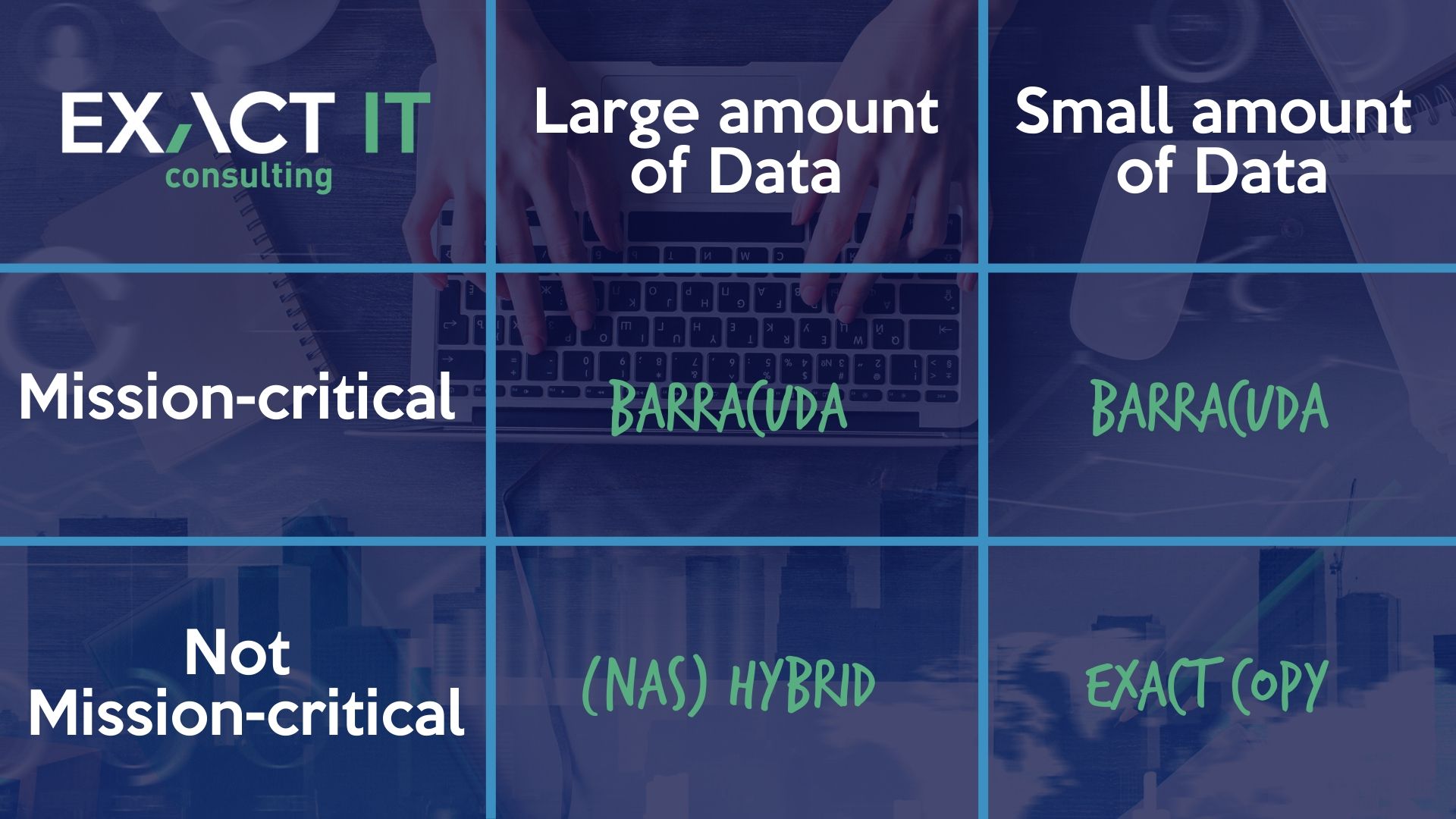
Type of Data
The first order of business is deciphering how mission-critical the data is. For example, if the server operates a POS system, then they could be losing money every minute they can’t help your customers.
At Exact IT, we ask to see what other crucial data the client’s server might be holding, such as Enterprise Resource Planning (ERP), Customer Relationship Management (CRM), and Warehouse Management System (WMS).
Amount of Data
The other primary factor in choosing a backup solution is the amount of data your server holds. If a picture is worth a thousand words, then the same could be said of an image that is being stored. A five-page document is around 100 KB, while a design file could be 100 times as large in size.
Exact IT will help clients select the best backup solution based on their needs. Once we’ve determined the amount and type of data that needs to be backed up, that will lead to the best choice for our client. Keep in mind that every business varies in its necessities, and there is truly no one size fits all solution we could propose.
Outsource The Right IT Partners
At Exact IT Consulting, we understand that technology in the workplace is growing and evolving rapidly. And with this new and exciting innovation, unfortunately, comes a whole new era of cyber threats. If your business doesn’t have a team behind the scenes managing upkeep and maintenance, you run the risk of cybersecurity breaches, data loss, and an array of other issues that can negatively impact your business.
We’re here to be your personal IT consultants, listening to your unique needs and being a trustworthy resource that you can offload problems on when you need to focus on running your business. Some of the most significant ways our managed IT services can benefit you, your employees, your customers, and overall business operations include remote maintenance and management, responsive threat detection, and data backup.
The team at Exact IT is committed to setting our clients up for success. Whether it’s helping them choose a backup system or offering a full suite of managed IT services, our professionals are here to help. We’re knowledgeable in IT best practices, and we’re excited to share our expertise with you. Request a consultation to get started today.

