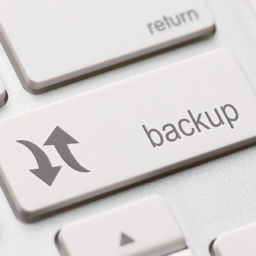While you are probably spending a fair amount of time thinking about your business’s security, can you confidently say the same about your employees?
Unfortunately, your team members may not put much thought into network security. This could very possibly lead to some severe issues potentially harming your business operations.
To help you avoid these circumstances, we’ve compiled a cheat sheet to remind your employees the necessary practices and procedures they must follow in order to keep the business safe.
While this isn’t an exhaustive list, and it’s likely that your organization will have its own policies, these rules are a great starting point.
Essential Cybersecurity Considerations
1. Utilize the company network to store files.
If you encounter an issue as you progress with your tasks, you should report it to management as soon as possible. Remember, vigilance could very well save the network from disaster.
12. If you have a question, ask.
There is no such thing as a dumb question when it comes to IT and security.
Security is everyone’s responsibility, but your employees won’t be able to fulfill that responsibility if they don’t know the proper methods to ensure that your business remains secure. This list will help them to keep the basics of safe computing in mind.
You should take every precaution to avoid the numerous threats facing your IT systems. Look to Exact IT for guidance in protecting your digital assets. Our team can help ensure you have the necessary measures in place to safeguard your business data.
Get started protecting your business from cyber threats.
Take a moment to consider any links you receive in correspondence before clicking on them. Is it coming from a trusted source? Have you confirmed the legitimacy of the link through another means of communication? Links can often be disguised cyber threats.
11. Never hesitate to report an issue.
If you encounter an issue as you progress with your tasks, you should report it to management as soon as possible. Remember, vigilance could very well save the network from disaster.
12. If you have a question, ask.
There is no such thing as a dumb question when it comes to IT and security.
Security is everyone’s responsibility, but your employees won’t be able to fulfill that responsibility if they don’t know the proper methods to ensure that your business remains secure. This list will help them to keep the basics of safe computing in mind.
You should take every precaution to avoid the numerous threats facing your IT systems. Look to Exact IT for guidance in protecting your digital assets. Our team can help ensure you have the necessary measures in place to safeguard your business data.
Get started protecting your business from cyber threats.
[/vc_column_text]
[/vc_column][/vc_row]Do not hesitate to question the presence of an unfamiliar face in the workplace. Ask management if there was the expectation of a visitor, and do not allow the visitor to wander around unattended.
10. Think before you click.
Take a moment to consider any links you receive in correspondence before clicking on them. Is it coming from a trusted source? Have you confirmed the legitimacy of the link through another means of communication? Links can often be disguised cyber threats.
11. Never hesitate to report an issue.
If you encounter an issue as you progress with your tasks, you should report it to management as soon as possible. Remember, vigilance could very well save the network from disaster.
12. If you have a question, ask.
There is no such thing as a dumb question when it comes to IT and security.
Security is everyone’s responsibility, but your employees won’t be able to fulfill that responsibility if they don’t know the proper methods to ensure that your business remains secure. This list will help them to keep the basics of safe computing in mind.
You should take every precaution to avoid the numerous threats facing your IT systems. Look to Exact IT for guidance in protecting your digital assets. Our team can help ensure you have the necessary measures in place to safeguard your business data.
Get started protecting your business from cyber threats.
[/vc_column_text]
[/vc_column][/vc_row]Before beginning to use your personal mobile device for work purposes, make sure you have the approval to do so. This is to ensure the safety of company data.
9. If you see someone, tell someone.
Do not hesitate to question the presence of an unfamiliar face in the workplace. Ask management if there was the expectation of a visitor, and do not allow the visitor to wander around unattended.
10. Think before you click.
Take a moment to consider any links you receive in correspondence before clicking on them. Is it coming from a trusted source? Have you confirmed the legitimacy of the link through another means of communication? Links can often be disguised cyber threats.
11. Never hesitate to report an issue.
If you encounter an issue as you progress with your tasks, you should report it to management as soon as possible. Remember, vigilance could very well save the network from disaster.
12. If you have a question, ask.
There is no such thing as a dumb question when it comes to IT and security.
Security is everyone’s responsibility, but your employees won’t be able to fulfill that responsibility if they don’t know the proper methods to ensure that your business remains secure. This list will help them to keep the basics of safe computing in mind.
You should take every precaution to avoid the numerous threats facing your IT systems. Look to Exact IT for guidance in protecting your digital assets. Our team can help ensure you have the necessary measures in place to safeguard your business data.
Get started protecting your business from cyber threats.
[/vc_column_text]
[/vc_column][/vc_row]Make sure your passwords are appropriately strong and complex. You should never reuse your passwords.
8. Clear all mobile devices with your manager.
Before beginning to use your personal mobile device for work purposes, make sure you have the approval to do so. This is to ensure the safety of company data.
9. If you see someone, tell someone.
Do not hesitate to question the presence of an unfamiliar face in the workplace. Ask management if there was the expectation of a visitor, and do not allow the visitor to wander around unattended.
10. Think before you click.
Take a moment to consider any links you receive in correspondence before clicking on them. Is it coming from a trusted source? Have you confirmed the legitimacy of the link through another means of communication? Links can often be disguised cyber threats.
11. Never hesitate to report an issue.
If you encounter an issue as you progress with your tasks, you should report it to management as soon as possible. Remember, vigilance could very well save the network from disaster.
12. If you have a question, ask.
There is no such thing as a dumb question when it comes to IT and security.
Security is everyone’s responsibility, but your employees won’t be able to fulfill that responsibility if they don’t know the proper methods to ensure that your business remains secure. This list will help them to keep the basics of safe computing in mind.
You should take every precaution to avoid the numerous threats facing your IT systems. Look to Exact IT for guidance in protecting your digital assets. Our team can help ensure you have the necessary measures in place to safeguard your business data.
Get started protecting your business from cyber threats.
[/vc_column_text]
[/vc_column][/vc_row]If you receive an unsolicited phone call from someone claiming to represent Microsoft support (or any generic tech support), hang up. These calls are often fraudulent attempts to gain illicit access to company assets.
7. Follow password guidelines.
Make sure your passwords are appropriately strong and complex. You should never reuse your passwords.
8. Clear all mobile devices with your manager.
Before beginning to use your personal mobile device for work purposes, make sure you have the approval to do so. This is to ensure the safety of company data.
9. If you see someone, tell someone.
Do not hesitate to question the presence of an unfamiliar face in the workplace. Ask management if there was the expectation of a visitor, and do not allow the visitor to wander around unattended.
10. Think before you click.
Take a moment to consider any links you receive in correspondence before clicking on them. Is it coming from a trusted source? Have you confirmed the legitimacy of the link through another means of communication? Links can often be disguised cyber threats.
11. Never hesitate to report an issue.
If you encounter an issue as you progress with your tasks, you should report it to management as soon as possible. Remember, vigilance could very well save the network from disaster.
12. If you have a question, ask.
There is no such thing as a dumb question when it comes to IT and security.
Security is everyone’s responsibility, but your employees won’t be able to fulfill that responsibility if they don’t know the proper methods to ensure that your business remains secure. This list will help them to keep the basics of safe computing in mind.
You should take every precaution to avoid the numerous threats facing your IT systems. Look to Exact IT for guidance in protecting your digital assets. Our team can help ensure you have the necessary measures in place to safeguard your business data.
Get started protecting your business from cyber threats.
[/vc_column_text]
[/vc_column][/vc_row]If you get an unsolicited email, do not react or respond, as they could contain ransomware disguised as attachments. Instead, notify your IT department or IT service provider so they may investigate. This tends to be common with unsolicited proposals and resumes.
6. Do not accept unsolicited support from an incoming caller.
If you receive an unsolicited phone call from someone claiming to represent Microsoft support (or any generic tech support), hang up. These calls are often fraudulent attempts to gain illicit access to company assets.
7. Follow password guidelines.
Make sure your passwords are appropriately strong and complex. You should never reuse your passwords.
8. Clear all mobile devices with your manager.
Before beginning to use your personal mobile device for work purposes, make sure you have the approval to do so. This is to ensure the safety of company data.
9. If you see someone, tell someone.
Do not hesitate to question the presence of an unfamiliar face in the workplace. Ask management if there was the expectation of a visitor, and do not allow the visitor to wander around unattended.
10. Think before you click.
Take a moment to consider any links you receive in correspondence before clicking on them. Is it coming from a trusted source? Have you confirmed the legitimacy of the link through another means of communication? Links can often be disguised cyber threats.
11. Never hesitate to report an issue.
If you encounter an issue as you progress with your tasks, you should report it to management as soon as possible. Remember, vigilance could very well save the network from disaster.
12. If you have a question, ask.
There is no such thing as a dumb question when it comes to IT and security.
Security is everyone’s responsibility, but your employees won’t be able to fulfill that responsibility if they don’t know the proper methods to ensure that your business remains secure. This list will help them to keep the basics of safe computing in mind.
You should take every precaution to avoid the numerous threats facing your IT systems. Look to Exact IT for guidance in protecting your digital assets. Our team can help ensure you have the necessary measures in place to safeguard your business data.
Get started protecting your business from cyber threats.
[/vc_column_text]
[/vc_column][/vc_row]Unapproved software can cause problems that affect the entire network. Speak to management first to ensure that it will not cause an issue with an application or code that has been implemented.
5. Do not respond to unsolicited, unfamiliar emails.
If you get an unsolicited email, do not react or respond, as they could contain ransomware disguised as attachments. Instead, notify your IT department or IT service provider so they may investigate. This tends to be common with unsolicited proposals and resumes.
6. Do not accept unsolicited support from an incoming caller.
If you receive an unsolicited phone call from someone claiming to represent Microsoft support (or any generic tech support), hang up. These calls are often fraudulent attempts to gain illicit access to company assets.
7. Follow password guidelines.
Make sure your passwords are appropriately strong and complex. You should never reuse your passwords.
8. Clear all mobile devices with your manager.
Before beginning to use your personal mobile device for work purposes, make sure you have the approval to do so. This is to ensure the safety of company data.
9. If you see someone, tell someone.
Do not hesitate to question the presence of an unfamiliar face in the workplace. Ask management if there was the expectation of a visitor, and do not allow the visitor to wander around unattended.
10. Think before you click.
Take a moment to consider any links you receive in correspondence before clicking on them. Is it coming from a trusted source? Have you confirmed the legitimacy of the link through another means of communication? Links can often be disguised cyber threats.
11. Never hesitate to report an issue.
If you encounter an issue as you progress with your tasks, you should report it to management as soon as possible. Remember, vigilance could very well save the network from disaster.
12. If you have a question, ask.
There is no such thing as a dumb question when it comes to IT and security.
Security is everyone’s responsibility, but your employees won’t be able to fulfill that responsibility if they don’t know the proper methods to ensure that your business remains secure. This list will help them to keep the basics of safe computing in mind.
You should take every precaution to avoid the numerous threats facing your IT systems. Look to Exact IT for guidance in protecting your digital assets. Our team can help ensure you have the necessary measures in place to safeguard your business data.
Get started protecting your business from cyber threats.
[/vc_column_text]
[/vc_column][/vc_row]Small devices, especially USB thumb drives, can present a very real danger to the company’s devices and infrastructure. You can never be sure what they contain.
4. Do not download or install software without approval.
Unapproved software can cause problems that affect the entire network. Speak to management first to ensure that it will not cause an issue with an application or code that has been implemented.
5. Do not respond to unsolicited, unfamiliar emails.
If you get an unsolicited email, do not react or respond, as they could contain ransomware disguised as attachments. Instead, notify your IT department or IT service provider so they may investigate. This tends to be common with unsolicited proposals and resumes.
6. Do not accept unsolicited support from an incoming caller.
If you receive an unsolicited phone call from someone claiming to represent Microsoft support (or any generic tech support), hang up. These calls are often fraudulent attempts to gain illicit access to company assets.
7. Follow password guidelines.
Make sure your passwords are appropriately strong and complex. You should never reuse your passwords.
8. Clear all mobile devices with your manager.
Before beginning to use your personal mobile device for work purposes, make sure you have the approval to do so. This is to ensure the safety of company data.
9. If you see someone, tell someone.
Do not hesitate to question the presence of an unfamiliar face in the workplace. Ask management if there was the expectation of a visitor, and do not allow the visitor to wander around unattended.
10. Think before you click.
Take a moment to consider any links you receive in correspondence before clicking on them. Is it coming from a trusted source? Have you confirmed the legitimacy of the link through another means of communication? Links can often be disguised cyber threats.
11. Never hesitate to report an issue.
If you encounter an issue as you progress with your tasks, you should report it to management as soon as possible. Remember, vigilance could very well save the network from disaster.
12. If you have a question, ask.
There is no such thing as a dumb question when it comes to IT and security.
Security is everyone’s responsibility, but your employees won’t be able to fulfill that responsibility if they don’t know the proper methods to ensure that your business remains secure. This list will help them to keep the basics of safe computing in mind.
You should take every precaution to avoid the numerous threats facing your IT systems. Look to Exact IT for guidance in protecting your digital assets. Our team can help ensure you have the necessary measures in place to safeguard your business data.
Get started protecting your business from cyber threats.
[/vc_column_text]
[/vc_column][/vc_row]When leaving your workstation, press WINDOWS KEY + L to lock your desktop. Anyone with access to your open desktop could accidentally or maliciously modify your computer.
3. Do not connect unknown devices to your computer.
Small devices, especially USB thumb drives, can present a very real danger to the company’s devices and infrastructure. You can never be sure what they contain.
4. Do not download or install software without approval.
Unapproved software can cause problems that affect the entire network. Speak to management first to ensure that it will not cause an issue with an application or code that has been implemented.
5. Do not respond to unsolicited, unfamiliar emails.
If you get an unsolicited email, do not react or respond, as they could contain ransomware disguised as attachments. Instead, notify your IT department or IT service provider so they may investigate. This tends to be common with unsolicited proposals and resumes.
6. Do not accept unsolicited support from an incoming caller.
If you receive an unsolicited phone call from someone claiming to represent Microsoft support (or any generic tech support), hang up. These calls are often fraudulent attempts to gain illicit access to company assets.
7. Follow password guidelines.
Make sure your passwords are appropriately strong and complex. You should never reuse your passwords.
8. Clear all mobile devices with your manager.
Before beginning to use your personal mobile device for work purposes, make sure you have the approval to do so. This is to ensure the safety of company data.
9. If you see someone, tell someone.
Do not hesitate to question the presence of an unfamiliar face in the workplace. Ask management if there was the expectation of a visitor, and do not allow the visitor to wander around unattended.
10. Think before you click.
Take a moment to consider any links you receive in correspondence before clicking on them. Is it coming from a trusted source? Have you confirmed the legitimacy of the link through another means of communication? Links can often be disguised cyber threats.
11. Never hesitate to report an issue.
If you encounter an issue as you progress with your tasks, you should report it to management as soon as possible. Remember, vigilance could very well save the network from disaster.
12. If you have a question, ask.
There is no such thing as a dumb question when it comes to IT and security.
Security is everyone’s responsibility, but your employees won’t be able to fulfill that responsibility if they don’t know the proper methods to ensure that your business remains secure. This list will help them to keep the basics of safe computing in mind.
You should take every precaution to avoid the numerous threats facing your IT systems. Look to Exact IT for guidance in protecting your digital assets. Our team can help ensure you have the necessary measures in place to safeguard your business data.
Get started protecting your business from cyber threats.
[/vc_column_text]
[/vc_column][/vc_row]All company-related data should be stored on the network. Files on your desktop might not be backed up. You should not use personal cloud accounts, such as your own Google Drive or Dropbox, to save or share company documents.
2. Do not leave your workstation unlocked and unattended.
When leaving your workstation, press WINDOWS KEY + L to lock your desktop. Anyone with access to your open desktop could accidentally or maliciously modify your computer.
3. Do not connect unknown devices to your computer.
Small devices, especially USB thumb drives, can present a very real danger to the company’s devices and infrastructure. You can never be sure what they contain.
4. Do not download or install software without approval.
Unapproved software can cause problems that affect the entire network. Speak to management first to ensure that it will not cause an issue with an application or code that has been implemented.
5. Do not respond to unsolicited, unfamiliar emails.
If you get an unsolicited email, do not react or respond, as they could contain ransomware disguised as attachments. Instead, notify your IT department or IT service provider so they may investigate. This tends to be common with unsolicited proposals and resumes.
6. Do not accept unsolicited support from an incoming caller.
If you receive an unsolicited phone call from someone claiming to represent Microsoft support (or any generic tech support), hang up. These calls are often fraudulent attempts to gain illicit access to company assets.
7. Follow password guidelines.
Make sure your passwords are appropriately strong and complex. You should never reuse your passwords.
8. Clear all mobile devices with your manager.
Before beginning to use your personal mobile device for work purposes, make sure you have the approval to do so. This is to ensure the safety of company data.
9. If you see someone, tell someone.
Do not hesitate to question the presence of an unfamiliar face in the workplace. Ask management if there was the expectation of a visitor, and do not allow the visitor to wander around unattended.
10. Think before you click.
Take a moment to consider any links you receive in correspondence before clicking on them. Is it coming from a trusted source? Have you confirmed the legitimacy of the link through another means of communication? Links can often be disguised cyber threats.
11. Never hesitate to report an issue.
If you encounter an issue as you progress with your tasks, you should report it to management as soon as possible. Remember, vigilance could very well save the network from disaster.
12. If you have a question, ask.
There is no such thing as a dumb question when it comes to IT and security.
Security is everyone’s responsibility, but your employees won’t be able to fulfill that responsibility if they don’t know the proper methods to ensure that your business remains secure. This list will help them to keep the basics of safe computing in mind.
You should take every precaution to avoid the numerous threats facing your IT systems. Look to Exact IT for guidance in protecting your digital assets. Our team can help ensure you have the necessary measures in place to safeguard your business data.
Get started protecting your business from cyber threats.
[/vc_column_text]
[/vc_column][/vc_row]