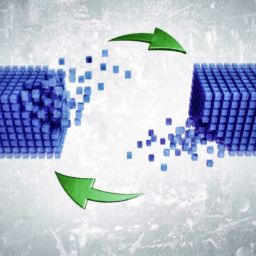Simply put, if you have a PC, it needs to be backed up. We can’t say it enough. If your computer is ever hit with ransomware or other malware, your important documents could be lost forever. Can you afford to lose crucial work files?
Here are some basic best practices to ensure you’re protected.
What to Back Up…
Essentially any files that could harm your business or clients if you lose access should be backed up. For many organizations, that’s just about everything on their computer. You should do everything in your power to safeguard this information—the livelihood of your business depends on it.
At a minimum, you should be backing up data and files such as:
- Customer data
- POS system
- Financial data
- Contracts
- Historical records for compliance
…And Where
Ideally, you would be backing up everything on your PC to either a physical server or a cloud storage option. However, if space is an issue, then you can choose whichever files you deem important enough to hold onto. If you’re utilizing a managed IT organization like Exact IT, we will let you know well before your storage is full and discuss your options. Maybe you don’t need the staff meeting notes from four years ago?
Choosing to backup your entire PC also allows you to restore it to a previous state if ransomware locks you out of your data.
Your Desktop is Not Backed Up Automatically
Some PC system’s default save location is your desktop, which means that those files live on your PC locally instead of safely elsewhere. If you haven’t chosen to automatically back up folders like “My Documents,” then that data only exists on your machine. Do you know what folders on your PC are being backed up?
Items saved locally in folders that aren’t being backed up could be toast. To ensure that your files are going to a location that is being backed up, you need to choose the correct folder in your shared drive or server in the dropdown menu when saving a new document. Another option is to adjust your default save location if you want to save to your back up option automatically. If you aren’t sure how to do this, Exact IT can help!
The Cloud
Backing up your PC using a cloud storage solution can be awfully convenient. Often, there are no restrictions on file size limit, so you can back up to your heart’s content. However, the “out of sight, out of mind” attitude that can accompany cloud users could leave you susceptible to a lot of threats.
The simplicity of saving files to the Cloud makes the option very popular with users, which means it’s also a frequent target for hackers. Popular platforms such as Dropbox, Onedrive, and Google Drive aren’t impervious to hacks and can be infected with ransomware. You need to ensure that these files are also backed up elsewhere in case you get locked out. Check with your IT provider to make sure that you’re covered.
Risky Business
There’s only one word for not backing up your PC: risky. No business owner wants to experience data loss in any way, shape, or form, which is why it’s so crucial that preventive measures are taken. If you don’t have backups in place, you may find yourself out of business due to a data loss disaster. While that’s certainly the worst-case scenario, the other consequences of data loss, such as downtime, financial loss, and tainted reputation, can be devastating.
The number one casualty of data loss is downtime, which can have a hefty effect on your budget and negative consequences for your business. Any time that your business isn’t functioning as intended is lost opportunity for revenue.
You’re already going to be losing money because of downtime, but there are other financial considerations when you experience data loss. Simply getting your data back through recovery and security maintenance can be costly. If the data you lost was personal or private, you may find yourself locked in expensive legal battles.
Ransomware events and leaked data have become a hot topic and speak poorly of the victims regardless of the exact circumstances. Clients may be hesitant to initiate or reconsider doing business if they think their data is unsafe.
If you have a PC and it’s not backed up to a server or the Cloud, contact us today so we can help you safeguard your data.