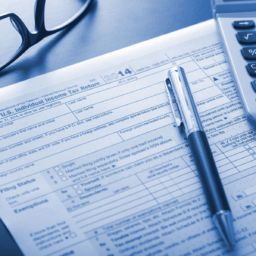Today, security is a major concern for companies and organizations that work with large amounts of digital data. Most people understand the importance of keeping your data backed up in a system outside your personal computer—but many haven’t taken the time to look into best practices for protecting data.
At Exact IT, we want to help you make educated decisions about where to keep your backed-up files. Learn more about why both cloud and local device backups make sense for your business.
What’s the Difference Between the Cloud and a Local Device Backup?
While cloud and local backups serve the same function, they do so in different ways. Cloud backups store copies of data in a remote location. These servers might be private or public, but in any case, they support several organizations and are managed by a single provider. Users typically pay for a monthly or yearly subscription.
On the other side of the coin, local backups are stored on the premises. As a result, you are able to quickly and easily access your data when needed.
Why Cloud Backups are Essential
Now that we’ve identified the difference between cloud and local backups, we can go deeper into the advantages of each option.
Cloud backups provide protection in the event of a major disaster. If a fire or water event destroys your local hardware, a local backup won’t be much use. Storing data off-site can also help enhance data security and protect it from cyberattacks. Plus, they’re a relatively inexpensive way to protect your data. The only disadvantage to a cloud backup solution is the time it takes to download data across an internet connection in a recovery scenario.
Keep Your Data Stored Locally, Too
Local backups are helpful for several reasons, especially when combined with a cloud backup. First and foremost, you’ll always know where your data is, and recovering files is much quicker than it would be with a cloud backup. Download speeds tend to be faster as well. That being said, you will have to deal with an increased risk of losing everything if there’s ever a natural disaster or cyberattack.
Get the Best of Both Worlds
No matter the industry or size of your business, Exact IT recommends using both cloud and local backups to keep your data out of harm’s way. When you implement both kinds of backups, you’ll get all the pros and cancel out many of the cons associated with each option. If something happens to one of your backups, you still have the other to keep your business up and running.
How We Set Clients Up for Success
The team at Exact IT is committed to setting our clients up for success. Whether it’s helping them choose a backup system or offering a full suite of managed IT services, our professionals are here to help. We’re knowledgeable in IT best practices, and we’re excited to share our expertise with you.