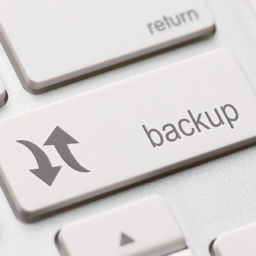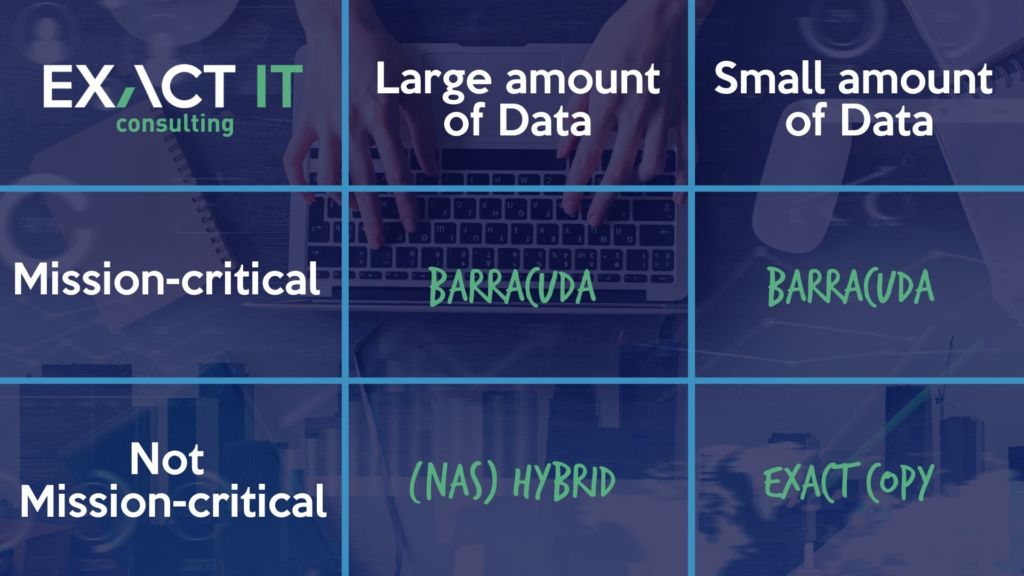
You may think it will never happen to you or your organization, but chances are you will have an unplanned hardware failure that will result in downtime, costing your company substantially. Whether it’s through ransomware, a natural disaster, a resentful employee, or a whole host of other causes, you need to have backups in place, so you don’t suffer the consequences.
We can tell you that a USB with all your important documents at the bottom of your drawer does not count as a backup. The kind of backup solution that your organization needs depends on a few factors. When deciding the type of backup we implement for our clients, we use these factors to help us make an informed decision.
Here a couple of those factors we look at which might help you decide for yourself.
Factor 1: Type of Data
The very first thing we need to know from our clients is how mission-critical their data is. If the servers went down for any reason, how much would the downtime cost the business? For example, if the server operates a POS system, then they could be losing money every minute they can’t help your customers. That sounds pretty mission-critical to me.
We ask to see what other crucial data the server might be holding, such as:
- Enterprise Resource Planning (ERP)
- Customer Relationship Management (CRM)
- Warehouse Management System (WMS)
Factor 2: Amount of Data
The other major factor in the mix is the amount of data your server holds. If a picture is worth a thousand words, then the same could be said of an image. A five-page document is around 100 KB, while a design file might be 100 times as large.
Once we’ve determined the amount and type of data that needs to be backed up, that will lead to the best choice.
Option 1: Barracuda
No matter the amount of data, if it’s mission-critical, then we recommend our clients use Barracuda.
This solution backs up data daily on-site to a physical device, and then it also uploads to the Cloud. This extra layer of backup ensures that if the device is destroyed or gets infected, there is another copy to pull from.
Baracuda can restore data within 30 minutes, which gives you the best turnaround time to get your business back up and running. If you’re thinking that’s fast, you’d be right! But you’re going to need to pay a pretty penny for the smallest amount of downtime.
Just the device can cost around $10,000. But if your entire operation goes down, how much will it cost you?
Option 2: Exact Copy
If the data that needs to be backed up isn’t mission-critical and not a bunch of large files, then we recommend our clients use our in-house software, Exact Copy. The data is sent directly to the Cloud to be backed up, so there’s no physical device to worry about.
Option 3: NAS Hybrid
This option is most helpful for organizations that have a large amount of data they need to back up, but it isn’t mission-critical. The network-attached storage (NAS) hybrid approach uses both the Cloud and a physical device, with the NAS plugging directly into your on-site ethernet.
A good example of a company that would use this form of backup is a design firm. Their historical files are important and need to be preserved, but not mission-critical. The firm could potentially wait for their files to download without it harming their bottom-line dramatically.
Option 4: VEEAM
The final option, VEEAM, is for mission-critical data that is stored on infrastructure with multiple virtual servers. This can also back up to a local NAS and then to the Cloud but integrates much better with virtual servers.
Whether your data is mission-critical or not, having an effective backup solution is the difference between an hour of downtime to restore lost data or permanently losing years of stored files and client history.
If you’re not sure what type of backup you need or have more questions, request a consultation today.