Do you know the operating system update window that pops up on your PC that you keep clicking “remind me later” over and over again? Turns out it’s important. An updated operating system keeps your PC secure and running in tip-top shape, but if you have an older computer, you won’t be seeing any Windows 7 updates after January 14, 2020.
You may be thinking: “Great! That pop-up is never going to annoy me again!” But without it, you could leave your computer and all the information it contains, in real danger. Whether you have the old operating system on your personal or work computer, here’s what you need to know about the discontinuation of Windows 7.
No Updates Means Reduced Security
In just a few short months on January 14, 2020, Microsoft will no longer offer free support for its Windows 7 operating system. This means that when you call technical support, no one will answer. It also means that your computer will not receive crucial software updates from Windows Update that help protect your PC.
For the best results, your devices will need to be upgraded to Windows 10.
Microsoft recommends either buying a new device with the newer operating system already installed or updating your older device to Windows 10.
Don’t know how to handle the discontinuation of Windows 7? We can help.
Exact IT helps businesses make strategic, long-term IT decisions to align technology with business objectives and improve operational efficiency. Request a consultation with us now.
If You Don’t Update Your System
If you or your organization are stuck in your ways and choose to continue to use Windows 7 after support has ended, your PC will still work, but it will become more vulnerable to malicious attacks and viruses.
It’s important that you upgrade to a modern operating system such as Windows 10, which can provide the latest security updates to help keep you and your sensitive data safe. If you don’t, you will be running the risk that a cybercriminal can exploit weaknesses in your old system.
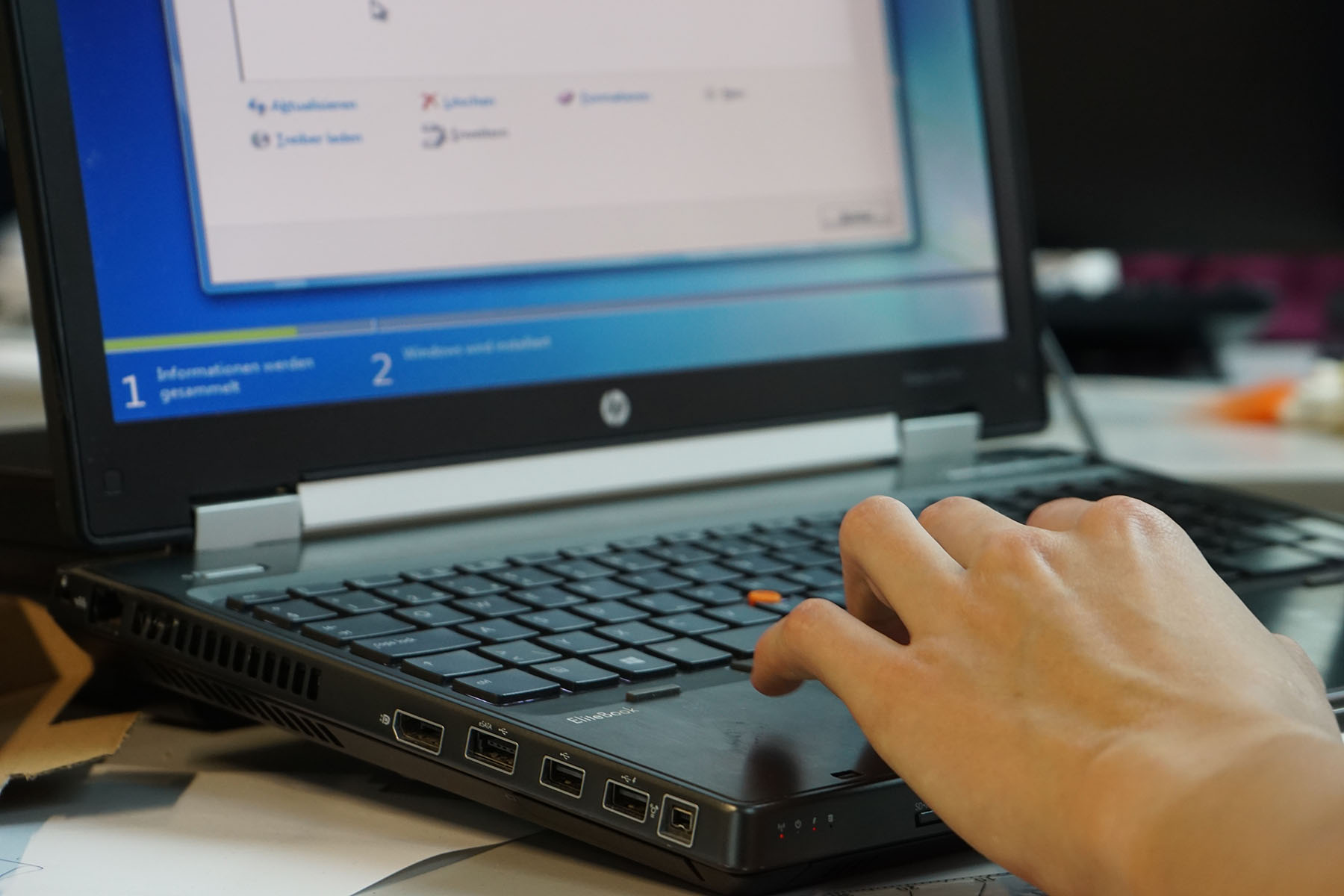
Upgrade or Update
To get Windows 10 you will need to either purchase a new device or purchase a full version of the software to upgrade your existing device. If you want to upgrade an old computer make sure it’s compatible first. You should know that some Windows 7 devices are not compatible with Windows 10 or could experience reduced feature availability.\
Here are the Windows 10 device requirements:
- Processor: 1 gigahertz (GHz) or faster compatible processor or system on a Chip (SoC)
- RAM: 1 gigabyte (GB) for 32-bit or 2 GB for 64-bit
- Hard drive size: 32GB or larger hard disk
- Graphics card: Compatible with DirectX 9 or later with WDDM 1.0 driver
- Display: 800×600
If your organization is using Windows 7 on its company devices, it can cost precious time and resources to replace or upgrade all your devices. If you are absolutely not ready to upgrade devices or operating systems and are using the Windows 7 Professional, Enterprise, or Ultimate, you have an extra option. Microsoft is offering extended support for these Windows 7 systems that will start at $50 per device beginning in Jan. 2020. Then it goes up to $100 per computer a year later and $200 per in 2021.
Benefits of Windows 10
Migrating to Windows 10 has several benefits and improvements, namely speed, security, and fresh new features, which can save you time and effort. Be as efficient and effective as you can be on your Windows 10 device.
The makers of Windows 10 understand what their users want and have integrated intuitive functionality. Features like voice typing and nearby sharing which will enable users to do more with the sound of their voice or the tap of a button. You can also connect your Android phone with an app so you can get instant access to your texts, photos, and more right on your computer.
The speed of Windows 10 is significantly increased. You can now sign in three times faster by using your fingerprint or face to unlock your computer securely. Windows 10 streamlines the overall start-up experience by cutting down unnecessary start-up processes. Users will also notice an improvement in operating speed.
Any Windows 10 device comes with built-in security features, including firewall and internet protections to help safeguard against viruses, malware, and ransomware. The enhanced security features of Windows 10 update your computer automatically, outside of your active hours. Stop worrying about the random restarts taking time away from your work.



