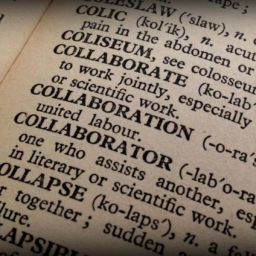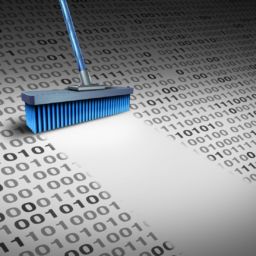In today’s cyberscape, it’s critical that we’re all taking advanced measures to protect our data. With so many breaches taking place, a password alone is no longer a suitable barrier between your sensitive information and a potential cybercriminal. You need an extra layer of protection, and Two-Factor Authentication (2FA) is an excellent place to start.
In fact—according to Microsoft—implementing Multi-Factor Authentication (MFA), like 2FA, can block over 99.9% of account compromise attacks. However, since most data breaches involve weak, default, or stolen passwords, Exact IT is here to clue you in on why two steps are better than one where security is concerned.
Below, we’ll walk you through some common scenarios you might encounter for password security and how two-factor authentication can solve it.
First Things First: Practice Good Password Hygiene
Do you know the ins and outs of good password hygiene? While 2FA and MFA are excellent additional lines of defense, you still want to ensure your first layer of protection is in tip-top shape. Acceptable passwords should be updated regularly and contain the following:
- At least 12 characters (the more, the merrier!)
- A mixture of letters and numbers
- Both upper and lower-case letters
- Special symbols
We also suggest that your password credentials don’t contain any personal information, like your birthday, your pet’s name, or anything else too obvious. Thanks to the Internet, hackers have all of the tools they need to find plenty of information about you—information that you could be using as a password or security question.
If you’re thinking, “I already practice good password hygiene, and I’m still worried about my passwords being compromised,” you’re not alone. 90% of internet users are worried about getting their passwords hacked! Luckily, you can quickly curb your worry with 2FA.
Two-Factor Authentication Is The Answer
With two-factor authentication, you’re essentially adding a secondary level of security to any online account or network access point. Where you once may have needed only a password, you’ll now have to use some sort of secondary credential. This can take the form of the following:
- Push notifications
- Text messages
- Biometric verifications (fingerprint, facial recognition, or retina patterns)
- An email to a secondary email address
- Software tokens
You can choose whichever method is best for you and your employees—and you can double up on the above 2FA methods for a multi-faceted security solution. Don’t delay implementing MFA at your organization! Two-factor authentication is just one way you can protect your data.
Need Help Setting Up 2FA? We Can Help!
Does your organization need help setting up two-factor authentication? Exact IT Consulting’s services and solutions can help you align your technology with your business objectives. We believe that Multi-Factor Authentication is a necessary step to ensuring your information stays as safe as possible in the current worldly climate. You can never be too safe when it comes to protecting your data. Reach out today to learn more about how we can serve you.